EM Studios | Larger PST / OST Files in Outlook
You are here: Home / Blogs / Current Blog

Larger PST / OST Files in Outlook
An Outlook PST file upon crossing the 50 GB size limit is likely to become corrupted and may prompt an 'cannot open the PST file' error, if your Outlook PST file gets corrupted, you won’t be able to access the PST file and relevant contents unless the file is repaired / fully functional.
On adding an email account within Outlook, a local copy of your information is stored on your computer. This feature allows you to access your previous email messages, calendar info, contacts, and tasks without an internet connection. Account types, such as POP accounts, store their information in Outlook Data Files (.pst files) whereas Outlook 365, Exchange, IMAP, and Outlook.com (online accounts) store their information in Offline Outlook Data Files (.ost files).
Microsoft Outlook is a personal information assistant / organiser from Microsoft, available as a part of the Microsoft Office suite. Primarily acting as an email client, Outlook also includes the functions of calendar, task manager, contacts, notes, journals, and web browsing.
Individuals can use Outlook as a standalone application; organisations can deploy it as a multi-user application (through Microsoft Exchange Server or SharePoint) for such shared functions as mailboxes, calendars, folders, data aggregation (i.e., SharePoint lists), and appointment scheduling. Microsoft has released apps for most mobile platforms, including iOS and Android. In addition, Windows Phone devices can synchronise almost all Outlook data to Outlook Mobile.
Outlook.com is a free webmail version of Microsoft Outlook, using a similar user interface. Originally known as Hotmail, it was rebranded as Outlook.com in 2012. Outlook on the web (previously called Exchange Web Connect, Outlook Web Access, and Outlook Web App) is a web business version of Microsoft Outlook, and is included in Office 365, Exchange Server, and Exchange Online.
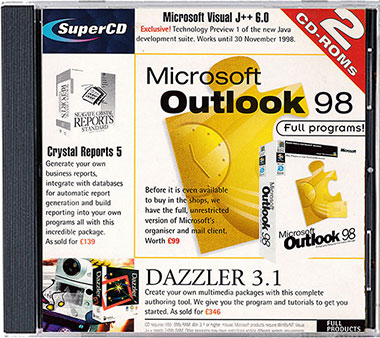
Outlook 97 (Ver 8.0) included in Office 97 in Jan 16, 1997 and bundled with Exchange Server 5.0 and 5.5. An upgraded version Outlook 98 (Ver 8.5) released in June 21, 1998, freely distributed with books and magazines for coping with the newest Internet standard such as HTML (Web) based email. Outlook 98 setup was based on Active Setup which also installed Internet Explorer 4.
We observed that the default size for both PST and OST files are of 50GB but there must be a Registry tweak that allows us to increase the maximum size of up to 4PB (4096TB) approx. So how do we increase the maximum file size of a PST file?
In both Outlook 2003 and 2007, the maximum recommended size of a PST and OST file are limited to 20GB whereas in Outlook 2010, 2013, 2016, 2019 and 365, the recommended limit is available to 50GB. We may increase or decrease the limit via the Registry or through Group Policy.
Tweak by Registry
For increasing the maximum size of PST or OST files in Outlook, we’ll need to add 2 new DWORD values in the following location of the Registry;
Outlook 2003 | HKEY_CURRENT_USER\Software\Microsoft\Office\11.0\Outlook\PST
Outlook 2007 | HKEY_CURRENT_USER\Software\Microsoft\Office\12.0\Outlook\PST
Outlook 2010 | HKEY_CURRENT_USER\Software\Microsoft\Office\14.0\Outlook\PST
Outlook 2013 | HKEY_CURRENT_USER\Software\Microsoft\Office\15.0\Outlook\PST
Outlook 2016 / Outlook 2019 / Microsoft 365 | HKEY_CURRENT_USER\Software\Microsoft\Office\16.0\Outlook\PST
The following 2 new DWORD values must be added;
WarnLargeFileSize
Don’t set this higher than 4090445042 (decimal) or f3cf3cf2 (hexadecimal)
MaxLargeFileSize
Don’t set this higher than 4294967295 (decimal) or ffffffff (hexadecimal)
The first value indicates that how many data a user can add to a PST or OST file before receiving a warning that the file-size is full. The second value shows how many data the system can add to a PST or OST file. The difference has to be at least 5% since there is more written space available to a PST and OST file than just the user data.
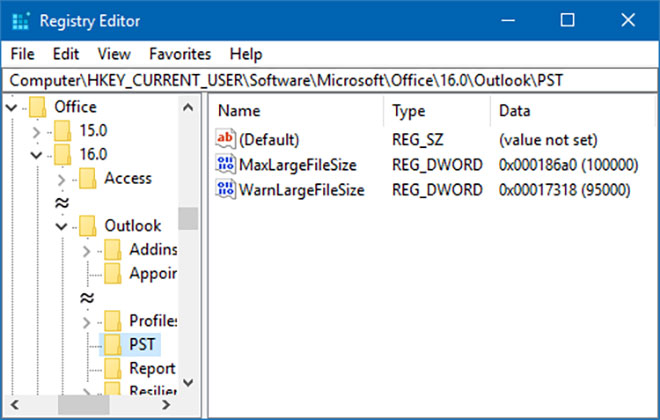
In an example mentioned above, the maximum size of PST file has been set to 100GB along with a warning at 95GB, though the Registry path of PST applies to OST file as well.
Tweak by Group Policy
If you are a corporate administrator and wish to adjust the maximum allowed sizes of PST and OST files, then you can perform the similar task through Group Policy as well.
The settings for adjusting the maximum file size for PST and OST files can be found in this section; User Configuration-> Administrative Templates-> Microsoft Outlook <version>-> Miscellaneous-> PST Settings.
The following 2 settings need to be modified;
Large PST: Absolute maximum size
Don’t set this higher than 4294967295
Large PST: Size to disable adding new content
Don’t set this higher than 4090445042
Conclusion
Despite the fact that you'll be able to operate PST or OST file that are larger than 50GB after making the above referred techniques, it can still significantly decrease the performance of your Outlook application. Thus, increasing the size of above 100GB won't be a suggestible approach due to the nature of shared environment.
We may, however, keep the larger PST or OST files by increasing both RAM and extra storage (dedicated to PST / OST) and may use the Outlook without any trouble.
"One friend, one person who is truly understanding, who takes the trouble to listen to us as we consider our problems, can change our whole outlook on the work."
- Elton Mayo


